Top AI Code Review and Productivity Tools in 2025
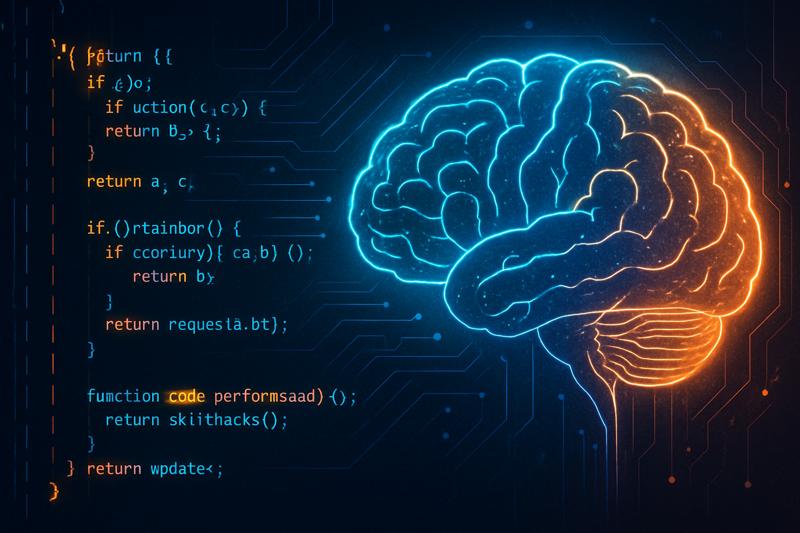
Artificial‑intelligence tools are changing the way developers write and review code. Modern assistants can suggest code, highlight vulnerabilities and enforce coding standards, saving time and improving quality. According to security company Aikido, AI coding tools help automate tasks such as code completion, debugging and security checks【264407672292532†L138-L144】. This article explores the most prominent AI code review and productivity tools of 2025.
Why AI Code Review Matters
Traditional code reviews are time‑consuming, and human reviewers may miss subtle bugs. AI‑powered code reviewers analyze source code with machine‑learning models to detect errors, enforce company‑specific rules and provide context‑aware suggestions. These tools can integrate directly into your version‑control workflow and continuously scan your codebase for security vulnerabilities and quality issues【264407672292532†L156-L164】. By catching problems early, teams reduce technical debt and ensure higher quality releases.
Top Tools to Try
- Aikido Security: An AI‑powered tool that automates code review and allows custom rule enforcement【264407672292532†L146-L154】. Pros include early error detection, detailed analytics and integrations with GitHub and GitLab【264407672292532†L176-L182】, while the main downsides are setup complexity and cloud‑only operation【264407672292532†L186-L188】.
- GitHub Copilot: Provides real‑time code suggestions and pair‑programming assistance【264407672292532†L146-L154】. It integrates directly with VS Code and JetBrains IDEs and accelerates repetitive coding tasks, though suggestions may sometimes be inaccurate【264407672292532†L213-L218】.
- DeepCode by Snyk: Performs AI‑driven static analysis to detect security vulnerabilities across multiple languages and gives real‑time feedback【264407672292532†L233-L245】. Some recommendations may lack detail or generate false positives【264407672292532†L243-L246】.
- Cursor: A context‑aware debugging assistant that identifies errors as you code and offers smart suggestions【264407672292532†L262-L270】. It supports cloud and local development but may misinterpret developer intent and has limited support for niche languages【264407672292532†L273-L279】.
- Windsurf: An AI‑powered IDE with autocomplete, refactoring and strong privacy controls, making it suitable for larger projects【264407672292532†L292-L315】. Its autocomplete can struggle with large codebases and may require manual tweaks【264407672292532†L307-L317】.
- Replit Ghostwriter: A real‑time collaborative coding assistant that helps with code generation, debugging and explanation【264407672292532†L146-L154】.
Choosing the Right Tool
Different teams have different needs. If you prioritise security and rule enforcement, choose Aikido Security or DeepCode. For general coding assistance, GitHub Copilot and Replit Ghostwriter provide helpful suggestions. Cursor is a good option for debugging, while Windsurf suits projects that require privacy and compliance features. Many tools offer free trials or community tiers, so test them within your workflow before committing.
Maximizing Productivity
- Integrate tools directly into your continuous‑integration pipeline to catch issues before code is merged.
- Combine AI tools with human review: AI can reduce repetitive tasks, but experienced developers should validate suggestions.
- Tune custom rules and thresholds to minimize false positives and align with your coding standards.
- Stay updated: AI tools evolve quickly; follow their release notes to benefit from improvements and new features.
As AI continues to advance, code review and development will become even more efficient. By adopting these tools now, you can streamline your workflow and deliver higher‑quality software.