AI in Graphic Design: Creative Tools for 2025
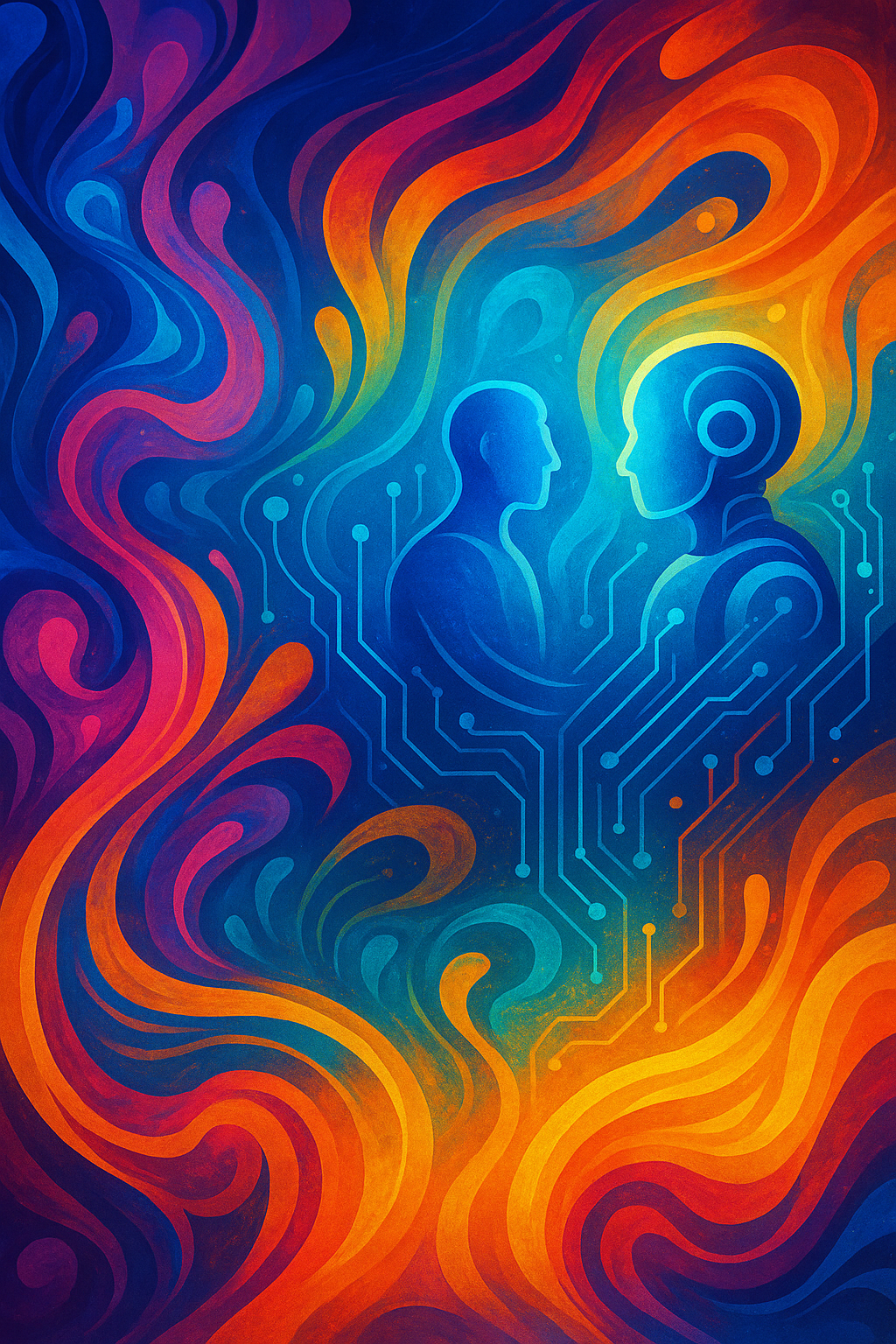
From logo generation to video editing, artificial intelligence is transforming the way designers work. AI tools can produce stunning visuals in seconds, freeing creatives to focus on strategy and storytelling. At the same time, human oversight is more important than ever to ensure that designs remain unique and align with brand values.
Generative Art & Illustration
Platforms like DALL·E, Midjourney and Adobe Firefly can generate illustrations, concept art and textures from text prompts. These models can spark inspiration or fill in background elements, but designers should refine the outputs to avoid repetition or generic visuals.
Smart Editing & Enhancement
Tools such as Luminar AI and Remove.bg use AI to enhance photos automatically—adjusting lighting, removing backgrounds and suggesting composition tweaks. Adobe Photoshop now integrates neural filters that change facial expressions or sky replacements in a click.
Logo & Branding Generators
Services like Looka and Brandmark use AI to design logos, color palettes and typography pairings. They offer a fast starting point, but final branding decisions should be made by a human to ensure originality and emotional resonance.
Video & Motion Graphics
Runway ML, Pika and Kapwing’s AI can generate or edit short videos, create transitions and even animate still images. These tools open up motion graphics to non‑experts while enabling professionals to test concepts quickly.
Best Practices & Tips
Use AI tools as collaborators, not replacements. Start projects with human‑led ideation, then lean on AI for variations and exploration. Always verify that the AI’s output respects copyright and avoid sensitive prompts. Lastly, build a consistent visual language across your brand by using AI suggestions as a starting point rather than a finished product.